Wedding fairs provide an excellent platform for vendors to showcase their offerings and for couples to explore diverse options in one convenient location, creating a win-win situation for everyone involved. If you are hosting a Wedding Fair, Open Day, or similar events, you can ensure its success by attracting quality exhibitors and a wide array of couples.
To maximise your event's visibility and reach, consider listing it on the Guides for Brides Wedding Fair Diary. Guides for Brides has a broad audience and can significantly boost your event's profile, helping to attract more attendees and exhibitors. Here you can learn how to add or edit a listing on the site and leverage our extensive reach to make your fair or event a resounding success.

How do I add or edit an old Wedding Fair?
Step 1 (For New Accounts) - Create Your Account
If you don't yet have an account with Guides for Brides, please register here first. If you already have an account, you can skip to step 2.
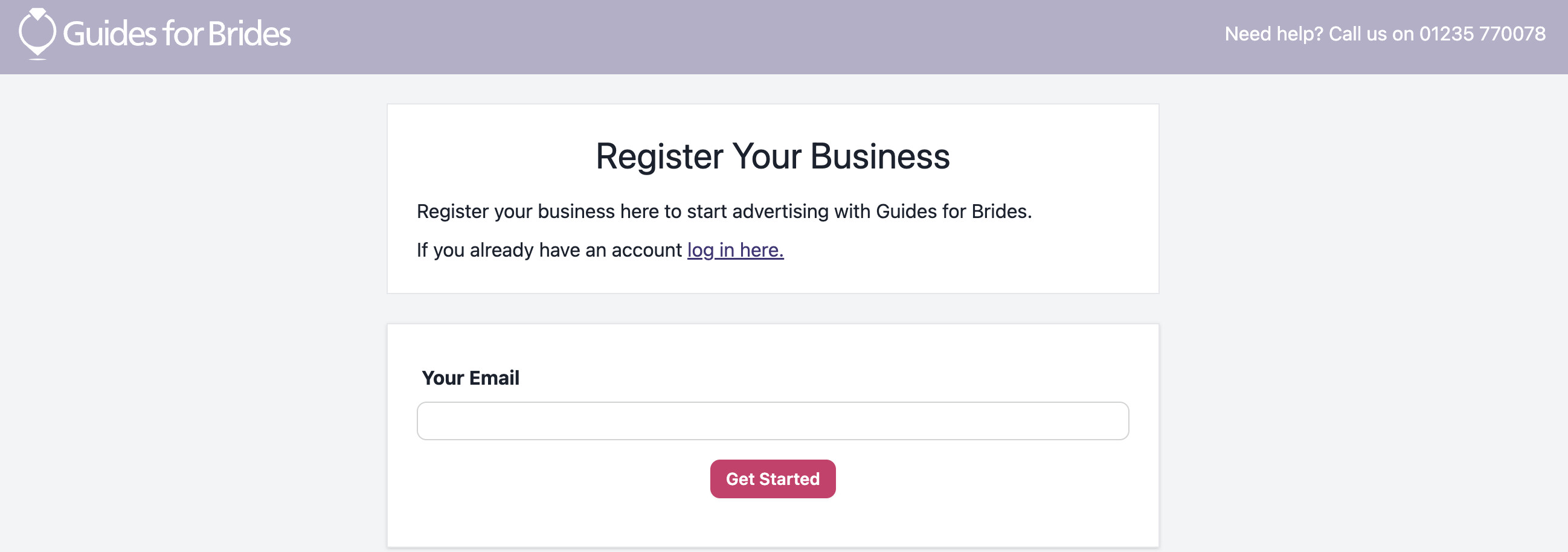
Step 2 (For Existing Accounts) - Log In To Your Business Hub
If you are already registered then log in to your Guides for Brides account to get to your business dashboard.

Step 3 - Add A New Fair or Event
On your account dashboard, go to the end of the page. It's the last option on the left-hand list. Click 'Add A New Fair or Event'.

Step 4 - Add Your Organiser Details
Follow the prompts to add the location and the basic organiser contact details.

Include as many details as you can. This information helps build trust for couples that land on the page.
Step 5 - Select The Event Category
Add the Wedding Fair Category and Name along with short description of 150 characters to tell couples why they should attend and what they can expect from the event. If your Wedding Fair is by appointment only, or the attendees need to pre-register, make sure this is clear.
Don't forget to add the basic details like date, timings and admission fees.

Step 6 - Link The Venue
Search for a venue listed on Guides for Brides to connect the location to the event listing. If you can't find them add the details yourself.
Step 7 - Select Your Marketing Package
Choose from one of the packages that best suits your needs or enter your upgrade code. To reach a wider audience and increase the success rate of your event, upgrade your wedding fair to include a link to your own website, add an image, allow pre-registration or enquries.

Promotion is key for such events.
Choosing between our £50.00 (+ VAT) Featured Package and the £200.00 (+ VAT) Star Package can significantly impact your wedding fair's success.
The Featured Package enhances your event's visibility and presentation, helping it stand out among basic listings and driving more engagement with a direct link to your website and pre-registration options. For even greater impact, the Star Package offers premium placement in additional locations and our online diary, along with superior styling that makes your fair highly noticeable. We also ensure your event is shared on our Instagram stories.
Select the option that would promote your Fair in the most professional way and we'll send your invoice by email.
If you have pre-paid and have a promo code, choose your advert type and enter the code.
Our account managers are on hand to assist clients with Featured and Star listings to set up and edit their adverts if required, to maximise their results.
How do I edit my Wedding Fair/Event Listing?
Log in to your account and select Edit Wedding Fair on the dashboard of your business hub.

If you have more than one Wedding Fair added you can switch between them and edit.
Remember to save changes as you go.
How do I delete my Wedding Fair/ Event Listing ?
If you need to cancel your wedding fair for any reason, you can easily do so by using the "Mark as Cancelled" button located beside "Save Changes" on your event/fair page.

Account managers can assist you if you have a Featured or Star event. Please email sales@guidesforbrides.co.uk or call us on 01235 770078.
By following these steps and choosing the right package, you'll be well-equipped to maximise your wedding fair's success with Guides for Brides.




