If you've invested in a Guides for Brides advert, this article shows you how to make it work harder. Your listing is not just a directory profile. It is a live marketing asset that supports search visibility, AI discovery and couple confidence. The more complete, accurate and regularly updated it is, the more value you will get from it.
This guide is written for venues and suppliers who want more relevant enquiries and referrals, stronger digital trust and better long term performance from their listing.
Why optimising your listing actually matters
Couples rarely enquire after seeing you in just one place. They research, compare and fact check across multiple channels. Your Guides for Brides listing is often part of the early discovery stage and the later verification stage, where couples are checking key information, reviews and credibility before getting in touch.
Search engines and AI tools prioritise listings that are detailed, accurate and clearly structured. Every time you update your advert, you signal that your business is active, trustworthy and relevant, increasing the chances of being found, shortlisted and chosen.
That helps you:
- Appear more often in venue and supplier searches
- Show up in AI search results
- Build confidence before the enquiry stage
- Improve the quality of enquiries, not just the volume.
Think of your listing as a living page, not a set and forget advert.

1. Start with the Edit Advert section (this is where SEO is important)
This is the most important part of your listing. Your strapline, introduction and general information should be written in the third person and stay factually accurate at all times.
Directories like Guides for Brides are treated as reference sources by search engines and AI tools. Clear, third person, fact led copy makes it far easier for your listing to be:
- Trusted as a source
- Quoted or summarised in AI search results
- Used confidently by couples comparing venues and suppliers.
Avoid first person language, sales hype or exaggerated claims in this section.
Your content should clearly include:
- Your business or venue name
- Where you are based and/or the areas your services cover
- Your business type (venue, photographer, florist, etc)
- Your setting or style where relevant
- Clear wedding related language
- Your USPs, or what makes you different from similar businesses nearby.
Small edits every few months are better than one big rewrite every few years. Fresh, accurate content helps both SEO and AI visibility.
2. Use your image gallery properly

You can upload up to 50 images. Each one is an opportunity to improve engagement and search performance. Always lead with the images that showcase what you do best.
Best practice:
- Use clear, descriptive file names (not IMG1234)
- Add alt text that describes what is happening in the image
- Where relevant, include your business name, venue type or setting in alt text.

3. Keep your contact details and brochure updated
Your email address, phone number and website link must always be current. Uploading your brochure matters more than many people realise. It gives couples something tangible to explore while they are still deciding. Out of date pricing or brochures quietly kill referrals.
4. Check your filters carefully
Filters determine whether you appear in the right searches.
Only tick what genuinely applies to your business. Over ticking may feel tempting, but it leads to mismatched enquiries and lower conversion.
New filters are added regularly, so it is worth reviewing this section even if you think it is already complete.
5. Write a personal message
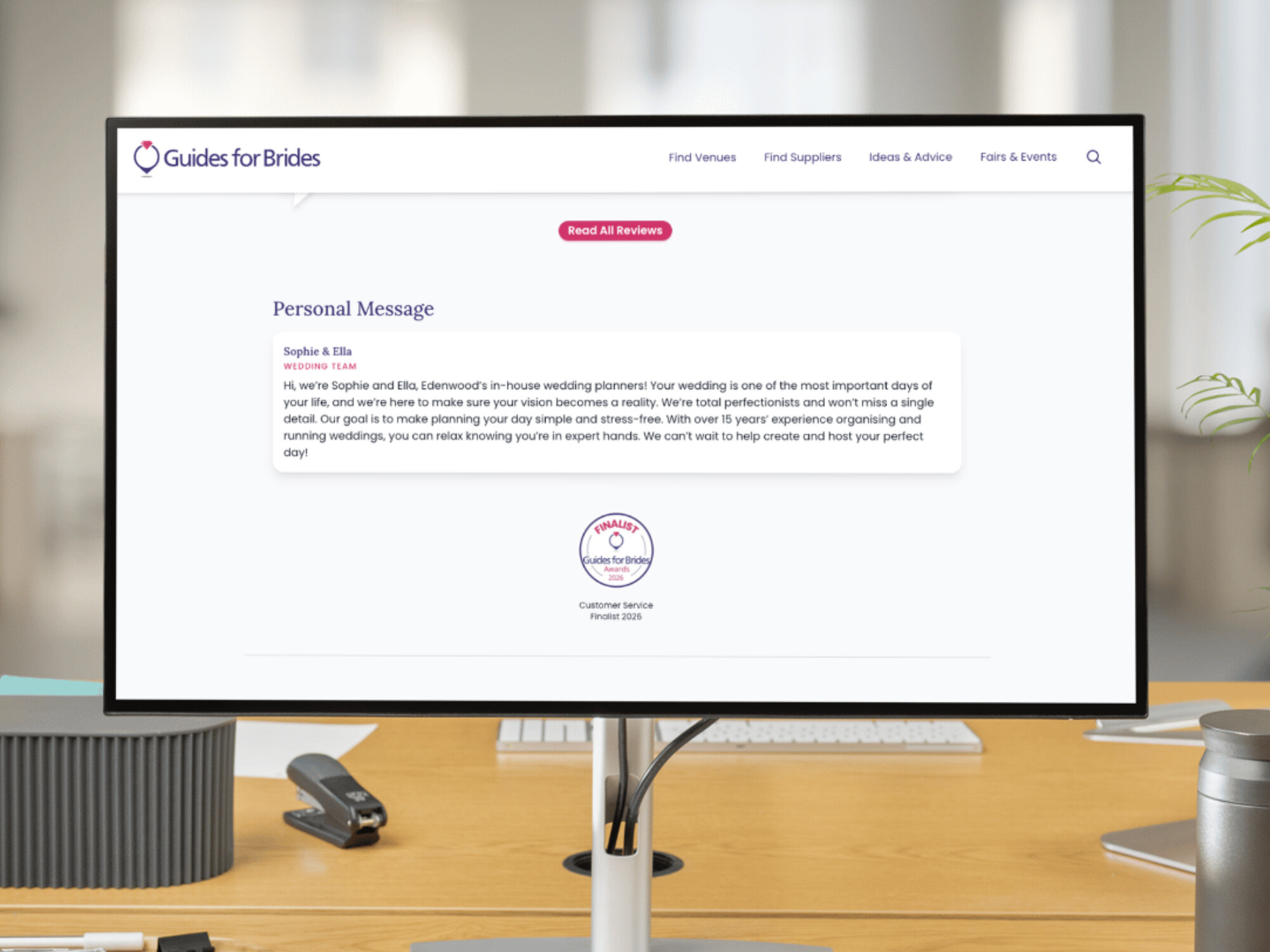
This is where warmth comes in. Write your personal message in the first person and, if possible, include a name. Couples want to know there are real people behind the business.
This section does not need to be long. It just needs to feel genuine and approachable.
6. Add videos and reels
Video signals that your listing is active and connected to your wider digital presence.
Focus on:
- Showcasing real examples of your work
- Clips that make sense without sound
- Virtual tours or videos that show the end result will perform best.
7. Keep your availability calendar updated
Many couples now search by date, not just by location. If the availability calendar is available for your category, make sure you make the most of it.
Adding availability means:
- You appear in more relevant searches
- Couples can self qualify before enquiring
- You reduce wasted enquiries for dates you cannot offer.
Even partial calendar updates are better than none.
8. Link your social media profiles
Couples will check your socials. Adding your links makes it easy for them to continue their research and builds trust before they enquire. It also helps your channels work together rather than in isolation.
9. Use offers strategically
Offers appear on your listing and on dedicated deals pages, giving you extra visibility for up to six months. You can refresh and republish them as your priorities change.
The Offers feature is ideal for:
- Late availability
- Seasonal incentives
- Targeted promotions.
10. Add recommended suppliers

You can add links to the listings of your recommended suppliers or those you work with most regularly to the bottom of your listing. When you do this, you'll also show up on their listing.
Linking to trusted suppliers you work with regularly creates:
- Stronger cross referral opportunities
- Mutual backlinks
- A more complete planning experience for couples.
This is a simple way to strengthen your digital footprint.
11. Use FAQs to improve long-tail search and AI visibility
FAQs are one of the most powerful sections of your listing. AI tools and search engines actively look for clear question and answer content.
Good FAQs:
- Use real questions couples ask
- Include your business or venue name in the answer
- Are specific, not generic.
Pricing, capacity, exclusivity and accommodation are especially valuable here.
12. Request reviews
Make asking for reviews part of your normal process. Link to your listing in follow up emails, email footers and social posts. Reviews also contribute towards Guides for Brides Customer Service Awards, which provide additional credibility and exposure.
Reviews do three jobs at once:
- Build trust with couples
- Refresh your listing content automatically
- Improve search performance.
Quality matters more than quantity. A handful of detailed, thoughtful reviews will outperform dozens of one line comments.
Top tip: Responding to reviews shows care and professionalism and is noticed by couples reading them.
13. Add wedding fairs or similar events if relevant
If you host wedding fairs, open days or other similar events like trunk shows or workshops, add them to your listing. This creates fresh content on your page and gets your event added into the Wedding Fair Diary. This page performs exceptionally well in Google Search and all events are searchable by town, county and postcode.
Featured and Star fair upgrades unlock extra visibility if fairs are a key part of your enquiry strategy.
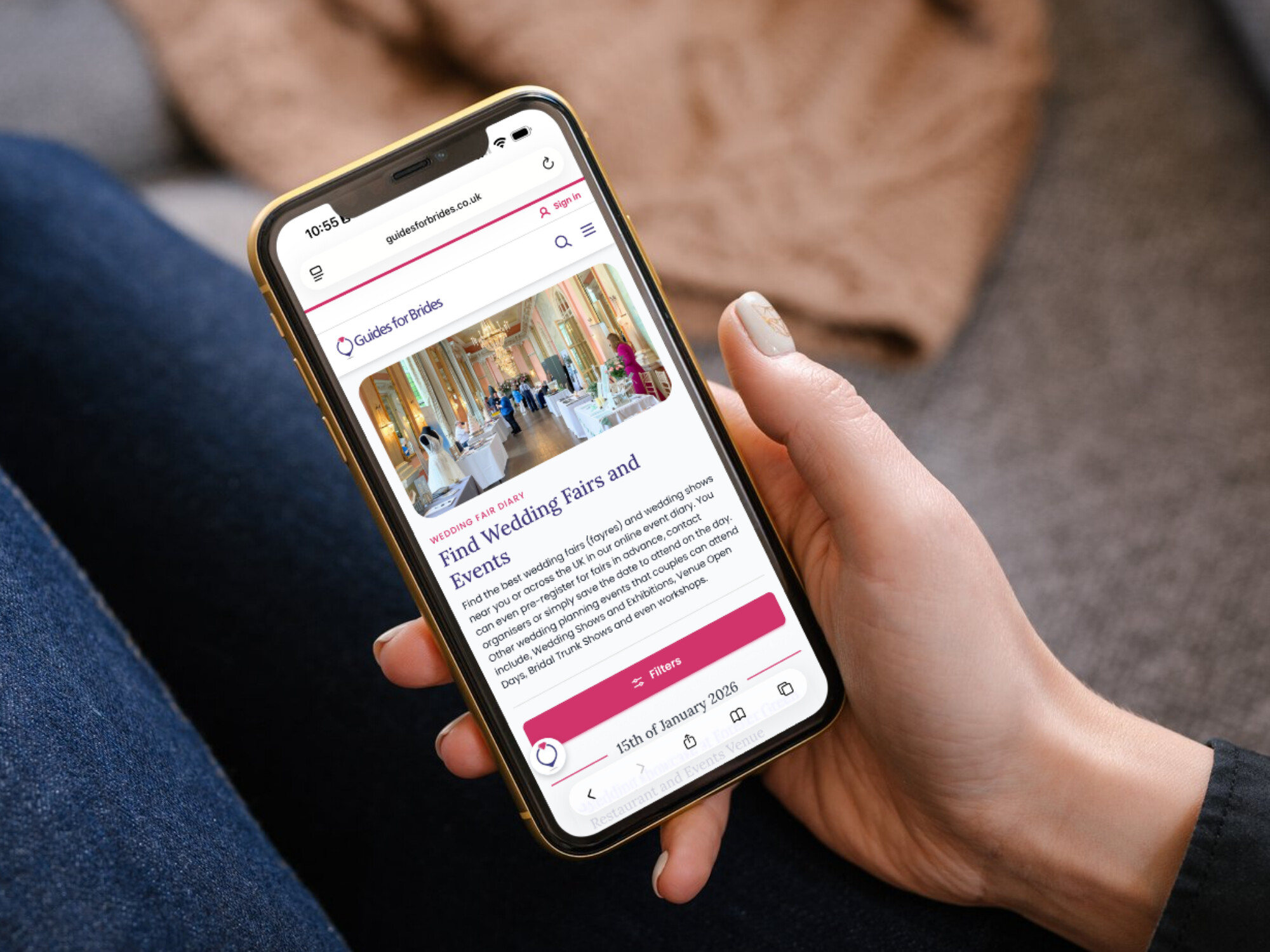
How often should you update your listing
You do not need to overhaul your listing constantly. What matters is consistent, intentional updates.
Below is a realistic cadence that keeps your listing fresh for search engines, AI tools and couples, without creating unnecessary admin.
Every 3 months: light but high impact updates
These are quick sense checks that protect enquiry quality and signal activity.
Update or review:
- Edit Advert key information and copy for accuracy (pricing ranges, capacity)
- Personal message (check name, tone and relevance)
- Availability calendar (even partial updates help)
- Reviews (add new ones and respond to existing reviews)
- Offers (remove expired ones, refresh late availability or seasonal messaging).
This level of activity is often enough to give your listing a visibility boost without rewriting anything major.
Every 6 months: visibility and conversion optimisation
These updates help you appear in the right searches and convert better when couples land on your page.
Update or review:
- Image gallery (add new images, remove outdated ones, check file names and alt text)
- Videos or reels (add one new piece of video content if available)
- Filters (check for new options and remove anything that no longer applies)
- FAQs (add new questions based on recent enquiries and tours)
- Recommended suppliers (ensure links are current and relevant)
This is where many listings fall behind. A six monthly review keeps you competitive against similar businesses in your area.
Annually: strategic refresh
Once a year, step back and treat your listing like a core marketing asset.
Update or review:
- Strapline and introduction copy to reflect how you now position your business
- Full pricing and package information
- Sustainability messaging and credentials
- Brochure upload (replace with the most current version)
- Social media links and website URL
- Wedding fairs strategy and featured upgrades if relevant.
Annual updates ensure your listing reflects where your business is now, not where it was two or three years ago.

Final advice
Your Guides for Brides listing works best when it is treated as part of your wider marketing, not a standalone advert.
10 - 15 minutes every few months is enough to:
- Stay visible
- Stay relevant
- Attract better matched enquiries and referrals
Optimisation is not about gaming the system. It is about making it easy for couples and search engines to understand exactly what you offer and why they should choose you.
If you would like help optimising your listing or want a second pair of eyes on how it is performing, your Guides for Brides account manager is the best place to start. They can advise on updates, best practice and how to get more value from your advert. Call us on 01235 770078 or email sales@guidesforbrides.co.uk.




